# How to add space before and after paragraph
Add space before and after paragraph
you can increase and decrease space before and after paragraph as required. For that follow the following steps;
- go to the paragraph from where you want to increase (before/after) or decrease(before/after) the space.
- Then click on (Page layout) tab
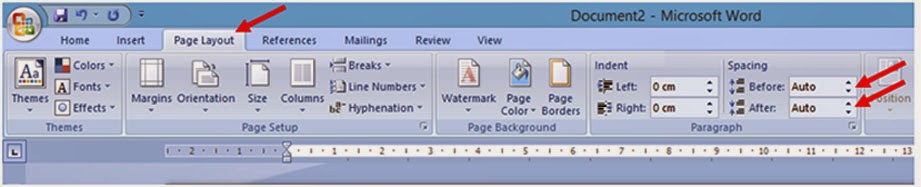
- After that click the up arrow next to the spacing Before field to increase the space and down arrow to decrease the space before the paragraph
- Also click the up arrow next to the Spacing after field to increase the amount of space and down arrow to decrease the space after the paragraph.

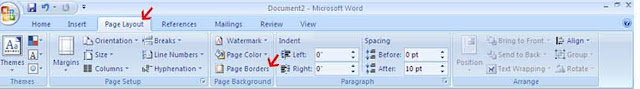
Comments
Post a Comment