# Using Thesaurus/ Getting synonyms, an antonyms in Ms Word
The Thesaurus
The thesaurus offers a list of synonyms, antonyms and related words for the text you look up.
Look up words in the thesaurus.
- Select or type a word for which you want to find a synonym, an antonym, or related words
- Then go to (Review) tab which is on the top of the Ms Word.
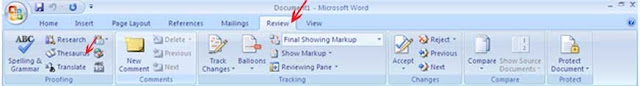
- Then click on (Thesaurus). (Or press Shift + F7)
- After that you will get a dialog box where you will get a list of synonym, an antonym or related words.
- If you like synonym words and likes to replace the word by synonym word, then you have to click at the corner of the synonym word and click on (insert).
- You can see other synonym words of desired synonym words also. For that click at the right corner of the synonyms and then click on (look up).
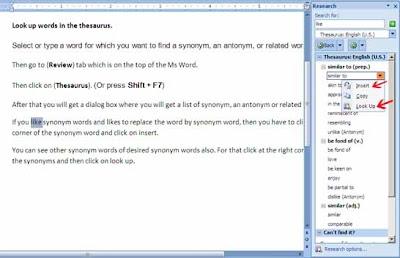

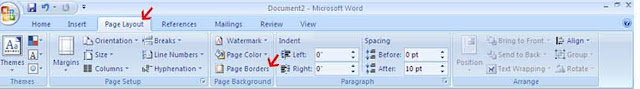
Comments
Post a Comment