# How to protect document in Ms-Word/Keeping Password in document
Protect Document
We can protect the document and make our document personal by keeping password. For that we have to follow the simple process as given below;
- At first open the required document or make the document ready by typing or doing any work in Ms-Word.
- Then click on (Office Button) which is top of the document.

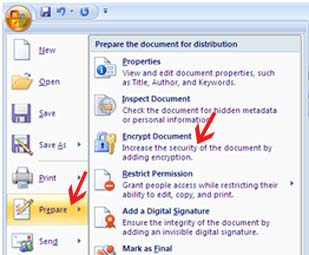
- Then you will get a dialog box on which you have to enter the password. After that click on (ok) and re-enter the same password again to confirm. Click on (ok) button again.
- After doing all this save the document. Now your document is protected.
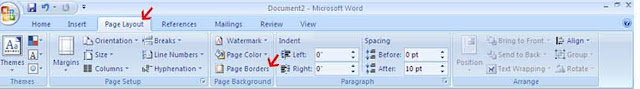
Comments
Post a Comment