# How to draw page border in Microsoft-Word
Adding Border
We can add border in our document to make it more attractive and beautiful. Here are ways to add border in our document.
- To add border we have to go to (Page Layout) menu on the top of the page. Then click on Page Borders from Page Background group. After that a dialog box appears called (Border and Shading)
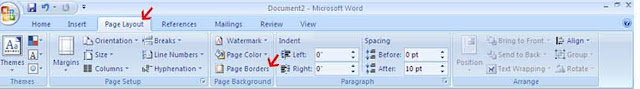
- You can add different arts also as a border. To do that click on (art) option and choose your arts which you like.

- To specify a particular page or section for the border to appear in, click the option you want under (Apply to.)
- To specify the exact position of the border on the page, click (Options), and then select the options you want.


Comments
Post a Comment