# How to add Picture and do formatting with it in Ms Word
Add Picture
We can add any picture in Microsoft Word and do different formatting with the picture. For that we have to follow simple process;
- At first we have to open the Ms word. Then go to (Insert) tab which is on the top of the Ms Word.

- Then click on (Picture). after that you will get a dialog box to browse picture.
- So browse required picture from your computer. Select the required picture and click on (insert) button. Then you will get a picture in Ms Word. But you are not able to move picture anywhere inside the document.
- So to move the picture we have to click on (Format) which is on the top of the Ms Word. Before clicking on (Format) make sure that you have selected picture. Then select (Text Wrapping) and click on (In Front of Text). Now you are able to move picture anywhere inside the document.


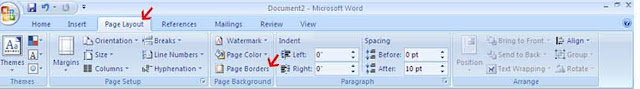
Comments
Post a Comment